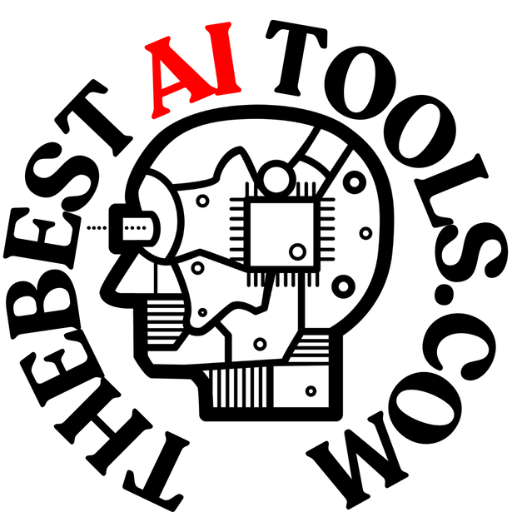Have you ever struggled to edit your photos and remove unwanted objects in the background? Well, Adobe has introduced an AI-powered Generative Remove feature in Lightroom that makes the task a breeze. This new tool utilizes Adobe’s Firefly AI engine to seamlessly eliminate distractions from your images in a matter of seconds. Whether you’re using Lightroom on your mobile device, desktop, or web browser, this feature promises to revolutionize your editing process. Say goodbye to photo bombing and hello to a more efficient and enjoyable editing experience with Adobe’s latest AI innovation.
“Adobe’s AI-Powered Generative Remove Feature in Lightroom Erases Unsightly Objects in Seconds”
Have you ever taken a perfect photo, only to find out later that some unwanted objects or people are ruining the shot? Well, fear no more! Adobe has introduced an AI-powered Generative Remove feature in Lightroom, making it incredibly easy to erase such unsightly elements from your photos in a matter of seconds. Let’s dig into how this innovative tool works and how it can revolutionize your editing process.
How Does Generative Remove Work?
Imagine this: you’ve captured a stunning landscape shot, but there’s a random car parked in the scene that completely ruins the mood. With Lightroom’s Generative Remove feature, you can simply paint over the car, and the AI technology will seamlessly replace it with the surrounding environment. This process is powered by Adobe’s Firefly AI engine, which analyzes the context of the image and generates a new, clean background.
This tool simplifies the tedious task of manually editing out unwanted objects, saving you time and effort in perfecting your photos. Whether you’re editing on your desktop, mobile device, or web browser, Generative Remove works across the entire Lightroom ecosystem.
Object Aware vs. Generative AI: A Winning Combo
The combination of Object Aware and Generative AI technology in Lightroom opens up a whole new world of possibilities for photographers. While Object Aware helps identify specific elements within an image, Generative AI takes it a step further by intelligently removing these elements and seamlessly blending them into the background.
By using these features together, you can achieve precise edits that seamlessly integrate into your photos. Say goodbye to distracting elements and hello to photo-perfecting magic with Lightroom’s cutting-edge AI tools.
Table: Object Aware vs. Generative AI
| Feature | Object Aware | Generative AI |
|---|---|---|
| Identification | Identifies specific objects within an image | Removes unwanted elements based on context and generates new background |
| Precision | Allows for precise selection and editing | Seamlessly blends removed elements into the background for a cohesive look |
| Integration | Works in conjunction with Generative AI for enhanced editing capabilities | Intuitive and efficient way to eradicate unwanted elements from photos |
The Science Behind Generative Remove
At the core of Lightroom’s Generative Remove feature lies Adobe’s Firefly AI engine, which powers the intricate process of object removal and background generation. By leveraging generative AI algorithms, this technology can analyze the composition of an image, understand the context of the elements within it, and intelligently remove unwanted objects.
When you use the Generative Remove tool in Lightroom, the application sends the editing instructions to Adobe’s Firefly servers, where the heavy lifting is done. The AI crunches the data, processes the image, and sends back a seamlessly edited version in just a matter of seconds. This lightning-fast performance, coupled with the AI’s ability to generate multiple alternatives for the edited area, ensures that you have full control over the final outcome.
Image: Firefly AI Engine Process
User-Friendly Interface for Effortless Editing
One of the standout features of Lightroom’s Generative Remove tool is its intuitive user interface, designed to streamline the editing process for photographers of all skill levels. All you need to do is select the area you want to remove, let the AI do its magic, and choose the best replacement from the generated options.
The interface provides real-time feedback on the editing process, allowing you to see the changes as they happen. This interactive experience not only enhances your editing workflow but also empowers you to make quick decisions on the final look of your photos.
Tips to Master Generative Remove in Lightroom
- Experiment with different brush sizes and strokes to accurately select the area to remove.
- Utilize the multiple versions generated by the AI to find the best fit for your image.
- Combine Object Aware and Generative AI for comprehensive edits that seamlessly blend elements in your photos.
Comparing Generative Remove vs. Traditional Editing Tools
When it comes to removing unwanted elements from photos, traditional editing tools like Content Aware Remove have been the go-to choice for many photographers. However, these tools are limited in their ability to handle complex backgrounds and large objects.
Generative Remove in Lightroom, powered by Adobe’s AI technology, takes the concept of object removal to new heights. While Content Aware Remove relies on matching surrounding areas to hide elements, Generative Remove goes beyond that by intelligently analyzing the scene and generating a new, cohesive background.
Table: Generative Remove vs. Traditional Editing Tools
| Feature | Traditional Editing Tools | Generative Remove in Lightroom |
|---|---|---|
| Object Removal | Matches surrounding areas to hide elements | Analyzes scene context and generates new background for seamless removal |
| Background Complexity | Limited effectiveness with complex backgrounds and large objects | Effective removal even in complex scenes with large objects |
| Processing Speed | Processing time can be extensive depending on object size | Near-instant removal of unwanted elements with AI-powered technology |
Real-World Applications of Generative Remove
The practical applications of Lightroom’s Generative Remove feature extend beyond simple object removal in photos. Whether you’re a professional photographer looking to enhance your workflow or an amateur enthusiast wanting to perfect your vacation snapshots, this AI-powered tool offers a wide range of benefits.
Here are some real-world scenarios where Generative Remove can make a significant impact:
- Commercial Photography: Remove distracting elements from product shots and create clean, professional images for marketing materials.
- Portrait Editing: Erase unwanted background clutter to highlight the subject and create compelling portrait shots.
- Travel Photography: Eliminate tourists, vehicles, or other undesired elements from scenic views to achieve picture-perfect landscapes.
- Event Photography: Clean up group shots by removing photobombers or irrelevant objects, ensuring a polished final product.
By harnessing the power of AI in Lightroom, photographers can elevate their editing capabilities and achieve stunning results with ease.
The Future of Photo Editing with AI Technology
As Adobe continues to innovate and integrate AI-powered features into its suite of creative tools, the future of photo editing looks brighter than ever. While Generative Remove in Lightroom represents a significant leap forward in object removal technology, we can expect to see even more advancements in AI-driven editing tools in the coming years.
From noise reduction to scene reconstruction, AI is revolutionizing the way photographers approach image editing. By leveraging the computational capabilities of artificial intelligence, Adobe is empowering photographers to push the boundaries of creativity and achieve unparalleled results in their work.
As technology continues to evolve, the marriage of AI and photography opens up a world of possibilities for creatives, making the editing process more efficient, intuitive, and ultimately, more enjoyable for everyone.
Conclusion: Embrace the Power of AI in Your Editing Workflow
In conclusion, Adobe’s AI-powered Generative Remove feature in Lightroom is a game-changer for photographers looking to enhance their editing workflow and achieve flawless results in their photos. By harnessing the capabilities of generative AI technology, this tool simplifies the process of object removal, making it easier and more efficient than ever before.
Whether you’re a seasoned professional or a casual enthusiast, Generative Remove empowers you to take your photo editing skills to the next level. With its intuitive interface, real-time feedback, and seamless integration with other AI tools in Lightroom, this feature opens up a world of possibilities for creative expression and visual storytelling.
So, why spend hours painstakingly editing out unwanted objects when you can let AI do the heavy lifting for you? Embrace the power of Generative Remove in Lightroom and unlock the full potential of your photography editing experience.
Source: https://www.wired.com/story/adobe-lightroom-generative-remove/