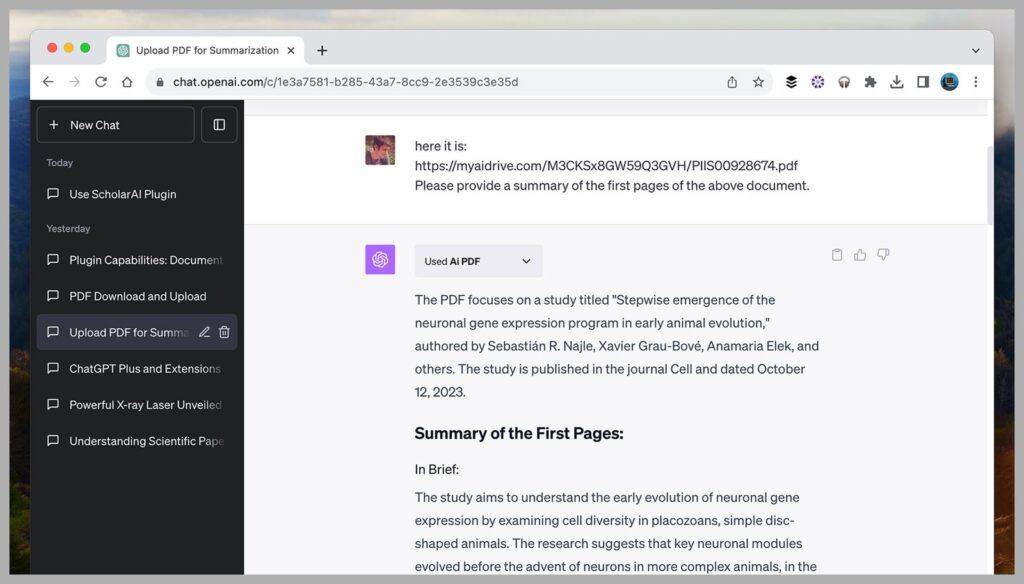If you’ve ever found yourself struggling with PDF documents, OpenAI’s ChatGPT is here to lend a helping hand! With the introduction of third-party plug-ins, ChatGPT has expanded its capabilities, offering assistance with tasks like searching, summarizing, and even creating PDFs. By subscribing to ChatGPT Plus for just $20 per month, you can utilize a range of PDF plug-ins such as Ai PDF, AskYourPDF, Doc Maker, and ScholarAI. Ai PDF allows you to upload and analyze PDFs, ask questions about them, and receive detailed summaries with page references. AskYourPDF lets you ask specific questions about uploaded PDFs, obtain overviews and summaries, and even have sections rewritten. Doc Maker simplifies the process of creating PDFs, making tasks like writing meeting minutes quicker and easier. Last but not least, ScholarAI provides access to an extensive collection of peer-reviewed scientific papers, enabling you to search and query them for valuable insights supported by solid research. Stay tuned to discover how ChatGPT can revolutionize your PDF experience!
How ChatGPT Can Help You Do More With PDFs
Are you looking for a way to maximize your productivity when it comes to dealing with PDF documents? Look no further than ChatGPT! OpenAI’s ChatGPT has recently opened its platform to third-party plug-ins, and with these plug-ins, you can take your PDF-related tasks to the next level. Whether you need to analyze, summarize, create, or search for scientific papers, ChatGPT’s plug-ins have got you covered. In this article, we will explore the benefits of using ChatGPT plug-ins for PDF-related tasks and take a closer look at the available PDF plug-ins.
Overview of ChatGPT Plug-ins
Introduction to ChatGPT Plus and its plug-ins
Before we dive into the details of the PDF plug-ins, let’s first understand the basics. ChatGPT Plus is a subscription plan offered by OpenAI, priced at $20 per month. By subscribing to ChatGPT Plus, you not only gain benefits such as faster response times from the ChatGPT model but also gain access to various plug-ins that further extend the capabilities of ChatGPT.
Benefits of using plug-ins for PDF-related tasks
Using plug-ins for PDF-related tasks can greatly enhance your productivity and efficiency. Instead of manually analyzing, summarizing, or creating PDF documents, you can leverage the power of ChatGPT to automate and streamline these processes. The assistance provided by ChatGPT plug-ins can save you valuable time and effort, allowing you to focus on other important tasks.
Available PDF plug-ins
ChatGPT currently offers several plug-ins specifically designed for PDF-related tasks. Let’s take a look at each of them and explore the unique benefits they bring to the table.
Benefits of Using ChatGPT Plug-ins
Increased productivity and efficiency
One of the major benefits of using ChatGPT plug-ins is the significant increase in productivity and efficiency. Tasks that would otherwise take hours to complete can now be accomplished in a fraction of the time. By automating processes such as PDF analysis, summarization, and creation, you can allocate your time to more pressing matters and accomplish more in your day.
Enhanced document analysis and comprehension
ChatGPT plug-ins provide enhanced document analysis and comprehension capabilities. With features like uploading PDFs for analysis and asking specific questions, you can gain a deeper understanding of the content within your PDF documents. Plug-ins such as Ai PDF and AskYourPDF allow you to extract key information and receive summaries, enabling you to quickly grasp the main points without having to comb through lengthy documents.
Facilitation of document creation
Creating PDF documents can sometimes be a time-consuming and tedious process. However, with the help of ChatGPT’s plug-ins, such as Doc Maker, you can streamline the creation of PDFs and make the entire process more efficient. By leveraging ChatGPT’s language generation capabilities, Doc Maker can assist you in tasks like writing meeting minutes or generating reports, allowing you to focus on the content while it takes care of the formatting and structure.
Access to a vast pool of scientific knowledge
If you’re a researcher or a student in need of scientific papers, ChatGPT’s ScholarAI plug-in is your go-to tool. ScholarAI provides access to millions of peer-reviewed PDFs and allows you to query them with specific questions. The answers you receive are backed by research and reliable sources, giving you confidence in the information you’re obtaining. With ScholarAI, you can explore the depths of scientific literature effortlessly.
Available PDF Plug-ins
Ai PDF: Uploading, Analyzing, and Summarizing PDFs
Ai PDF is a powerful plug-in offered by ChatGPT that caters to several PDF-related needs. With Ai PDF, you can upload PDF documents and have them analyzed by the model. This analysis includes the identification of key sections, content extraction, and overall document understanding.
Once your PDF is analyzed, you can ask specific questions about the document and receive detailed summaries of each section. Ai PDF even provides page references, allowing you to navigate the PDF and gain a comprehensive understanding of its content.
AskYourPDF: Question-Based Analysis and Rewriting of PDFs
AskYourPDF is another impressive plug-in that brings question-based analysis and rewriting capabilities to ChatGPT. By uploading a PDF and asking specific questions, you can receive overviews and summaries of the document tailored to your inquiries.
But AskYourPDF doesn’t stop there. It goes a step further by offering section rewriting. If you find a particular section of the PDF unclear or difficult to comprehend, AskYourPDF can rewrite it for you, improving the clarity and ensuring you grasp the information accurately.
Doc Maker: Assistance in Creating PDFs
The Doc Maker plug-in is a game-changer for anyone who frequently creates PDF documents. With the assistance of ChatGPT, Doc Maker makes the process of generating PDFs quicker and easier. By simply providing the necessary input, such as meeting notes or a draft, Doc Maker can transform it into a well-structured PDF document.
This plug-in streamlines the entire document creation process, saving you time and effort. Whether you need to create reports, proposals, or any other PDF document, Doc Maker can be your reliable assistant.
ScholarAI: Searching and Querying Scientific Papers
For researchers and students, ScholarAI is the perfect plug-in for searching and querying scientific papers. With access to millions of peer-reviewed PDFs, ScholarAI allows you to search for papers relevant to your topic of interest. You can ask specific questions, and ScholarAI will provide you with answers based on thorough research and credible sources.
ScholarAI eliminates the need for manually sifting through numerous papers, allowing you to focus on the most relevant and reliable information. It’s a valuable tool for anyone in the scientific or academic field.
Subscription Details and Access
To access the ChatGPT plug-ins, including the PDF-related ones, a ChatGPT Plus subscription is required. The subscription is priced at $20 per month. By subscribing to ChatGPT Plus, you not only gain benefits such as faster response times and priority access to new features but also unlock the full potential of ChatGPT’s plug-ins.
To access and use the plug-ins, you can simply navigate to the OpenAI platform and follow the instructions provided. OpenAI has made the process user-friendly, ensuring that you can start using the plug-ins hassle-free.
Conclusion
It’s clear that ChatGPT plug-ins offer immense value when it comes to PDF-related tasks. With the ability to analyze, summarize, create, and search for scientific papers, these plug-ins significantly enhance productivity and efficiency. Whether you need assistance with document comprehension, creation, or accessing scientific knowledge, ChatGPT plug-ins have you covered. So why not take advantage of these powerful tools and unlock new possibilities with ChatGPT? Subscribe to ChatGPT Plus today and start doing more with your PDFs!